4 Yol: Windows'ta Veoh Videoları Nasıl Kaydedilir ve İndirilir

Özet
Veoh videolarını kaydetmenize ve indirmenize yardımcı olmanın 4 yolu vardır. Kayıpsız Veoh videolarını yakalamak ve kaydetmek için Free Any Screen Recorder'ı kullanabilir veya Veoh videolarını indirmek için çevrimiçi video indirici, Video İndirme Uzantısı ve video indirme yazılımını kullanabilirsiniz.
1. Yöntem: Veoh Videolarını Ücretsiz Herhangi Bir Ekran Kaydedici ile Kaydedin ve İndirin
Free Any Screen Recorder, en iyi ücretsiz Veoh Video Kaydedici yazılımıdır. Kullanıcıların tam ekran, pencere, monitör, bölge, PC / dizüstü bilgisayara serbestçe kayıt yapmasına olanak tanır.
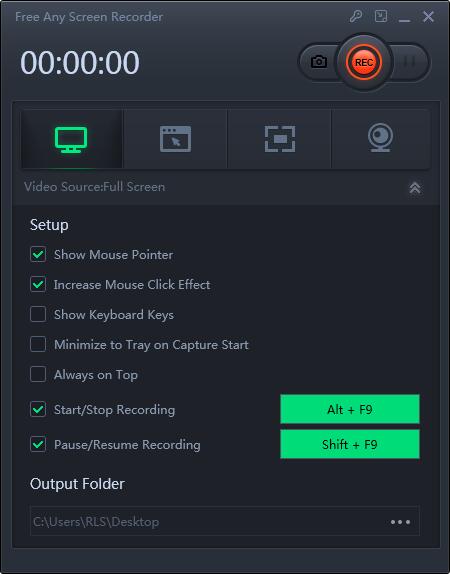
Method 2: Record and Download Veoh Videos with Online Video Downloader
Online Video Downloader provides you the best Veoh online video download solution. It can help you download HD/4K UHD/1080P and SD videos from Veoh.
Method 3: Record and Download Veoh Videos with Video Downloading Extension
One of the best extensions for downloading Veoh Videos on Chrome is Video Downloader Get Them All. It can assist users for downloading almost all popular files sizes with variable resolution selections.
Method 4: Record and Download Veoh Videos with Video Downloader Software
4K Video Downloader software is simple to use and it allows users to download videos from YouTube, Vimeo, TikTok, Facebook, Instagram, Tumblr, Flickr, SoundCloud, Break, Metacafe, BlipTV, Vimeo, AOL, Lynda, MegaVideo, Veoh, VideoBash, LiveLeak, MyVideo, FunnyOrDie, Nico Video, TV.com, Veevr, Adobe TV, etc. You can videos in different formats like MP4, MKV, FLV, 3GP, etc.

