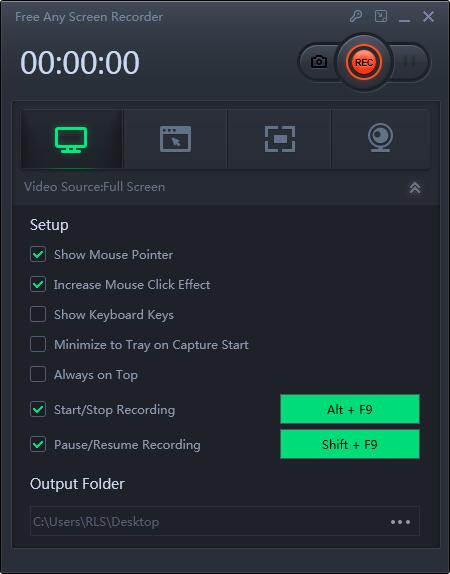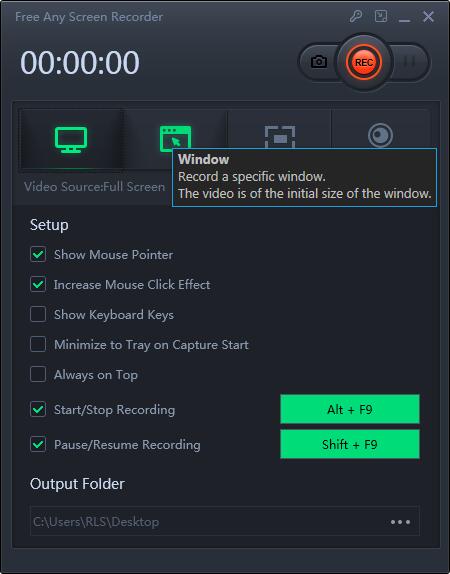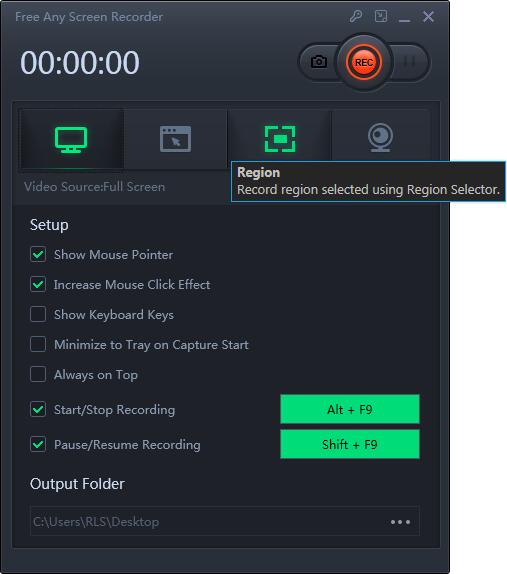Live Cams Screen Recorder: Record Live Cams Show with High-quality

Summary
Live Cams Screen Recorder software can record real-time video performances and save them in a computer or external storage device in high-definition video format.
Overview of Live Cams Show Screen Recorder
You can use Live Cams Show Screen Recorder software to record real-time webcam video with high compression rate and high quality. Using the real-time screen recorder function, anyone can record real-time video on the computer screen, such as sales calls, marketing presentations, remote web development, web conferences, product demonstrations, tutorials, live show, etc.
How to Record Live Cams Show with Live Cams Screen Recorder
Many video sharing websites include Live Cams services, so you can interact with performers, send text, voice and even real-time face-to-face video. However, you cannot download real-time video performances. How to download live cams show? Please follow the steps below.
Download, install and launch Live Cams Show Screen Recorder software on your computer. Open the live show video URL in the browser.